 It’s hard to imagine that YouTube is only 14 years old because this video behemoth has become a staple of modern culture and, for many people, a part of daily life. YouTube has 1.9 billion monthly active users, which is 25% of the population of the entire world. Let that sink in – one out of every four people on our planet accesses YouTube at least once per month. On top of that, YouTube is available in 91 countries and 80 languages. YouTube isn’t just a video platform; it’s part of today’s cultural cloth.
It’s hard to imagine that YouTube is only 14 years old because this video behemoth has become a staple of modern culture and, for many people, a part of daily life. YouTube has 1.9 billion monthly active users, which is 25% of the population of the entire world. Let that sink in – one out of every four people on our planet accesses YouTube at least once per month. On top of that, YouTube is available in 91 countries and 80 languages. YouTube isn’t just a video platform; it’s part of today’s cultural cloth.It’s clear that people love YouTube – but marketers love YouTube just as much. 87% of video marketers have used YouTube as a marketing channel to host and promote video content. When we look at video marketing more generally, 83% of marketers say video gives them good ROI.
But what kinds of content are businesses posting on YouTube to make the most of the platform and its huge audience? Some of the most common types of branded videos on YouTube include:
- Explainer videos: A video that walks viewers through the ins and outs of a business, product, or service while communicating the value proposition along the way.
- How-to videos: Tutorial-style videos that teach customers how to do something. Examples range from how to use a product feature to how to throw a surprise party to how to install plumbing in an outdoor kitchen.
- FAQ and tutorial videos: Videos that answer common questions and alleviate the pressure put on support and customer service teams.
Article Contents
Why create a YouTube channel?
Before we dive into our guide, let’s review why you should consider creating a YouTube channel in the first place. Setting up your own YouTube channel gives you the power to reach your target audience on a whole new medium. Not only does it give you access to a huge and increasing number of users, but YouTube can help you:- Reach new customers: Your videos will show up in search results on the platform, putting your content in front of users who might not have known you existed.
- Drive traffic to your website: After viewing one of your awesome videos, a viewer who wants to learn more can click on a link in your video description to check out your website.
- Amp up your SEO: Many companies are using video SEO to enhance their searchability and increase web traffic. This powerful strategy is simple to implement and can be wildly effective.
How to create a YouTube channel
Are you ready to realise the benefits of using YouTube as a marketing platform and content channel? If the answer is yes, here’s how to create a YouTube channel in three easy steps – plus a little bonus at the end.Step 1: Set up your channel
The first step to creating a YouTube channel is setting up your channel. Before you do, you need to create a YouTube account. Once you’ve done that, you’re ready to set up your channel.
To get started, log into YouTube and click on your avatar in the upper-right corner of the screen. Select “Settings” in the dropdown menu.
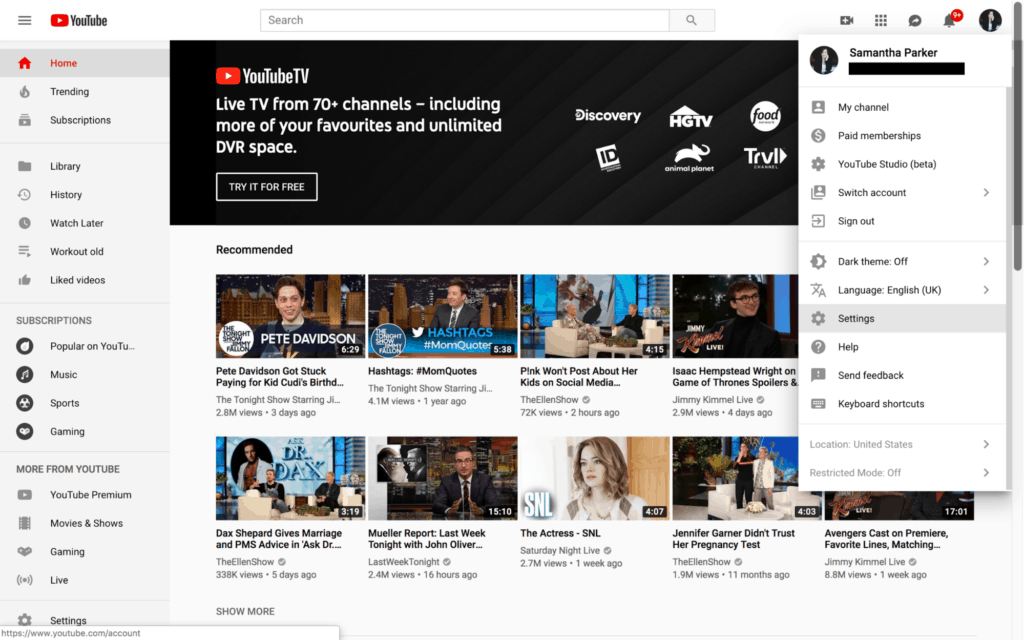
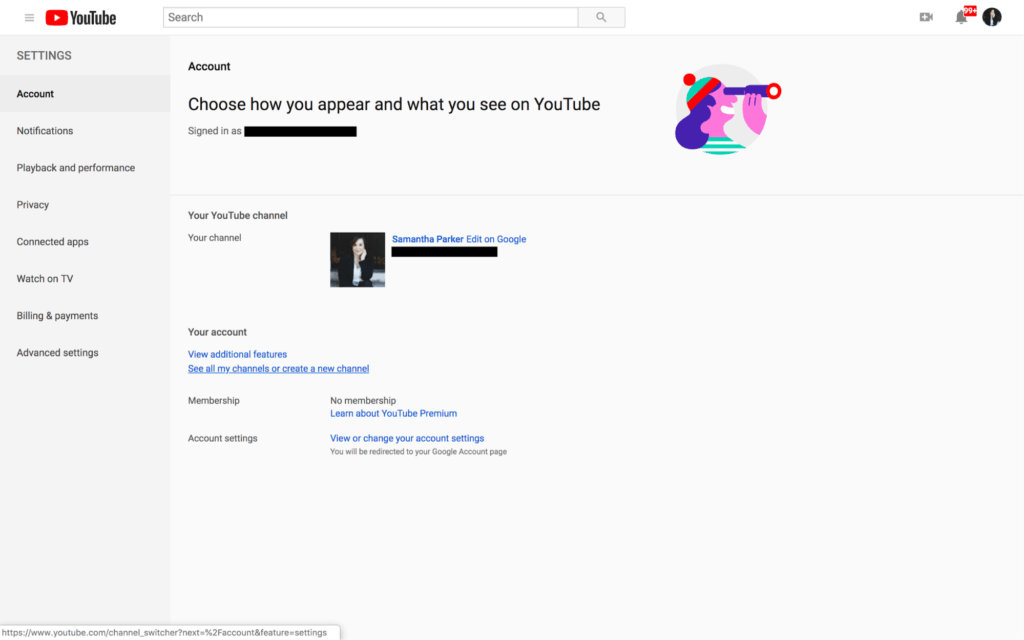
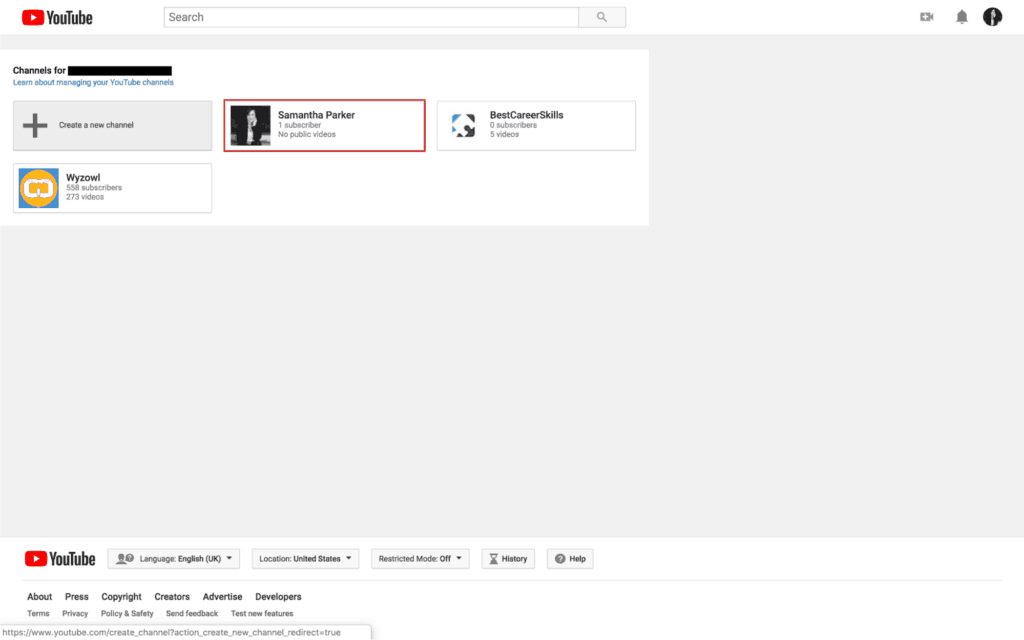
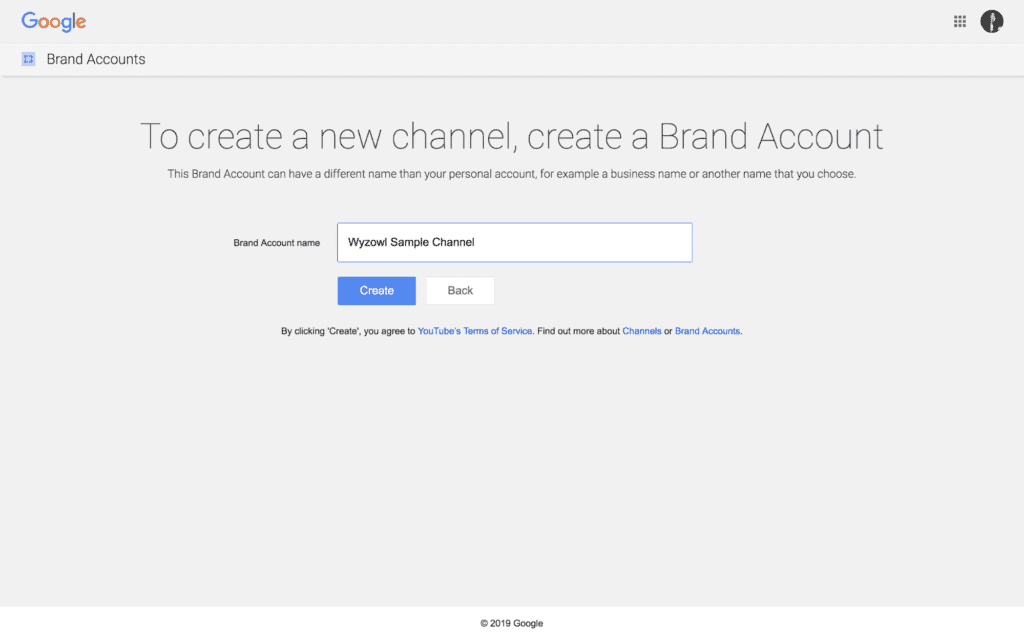
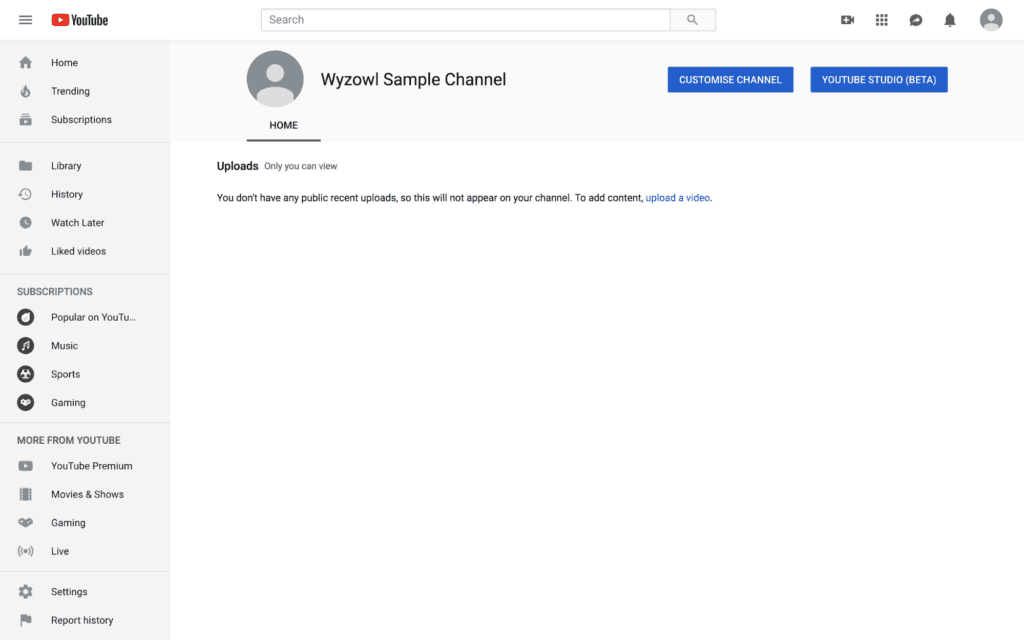
As you’ll see, your YouTube channel comes completely blank, so the next thing you’ll want to do is spruce it up a bit. Get this process started by selecting the “Customise Channel” button on your dashboard. Then head over to the “About” tab to fill in some basic information about your business, including a description and customised links.
When writing your description, be informative but also strategic; YouTube scans this content to optimise users’ search experiences, so infuse it with keywords as much as possible. You can also take advantage of the Customised Links feature to add marketing links to your channel profile. The links you enter here will display as icon overlays on your channel cover photo; we’ll see this in action later in this section.
Finally, while you’re on this tab, you can add an email address for users to send inquiries. This is an often overlooked but important step for organisations looking to increase inbound leads – and who isn’t?
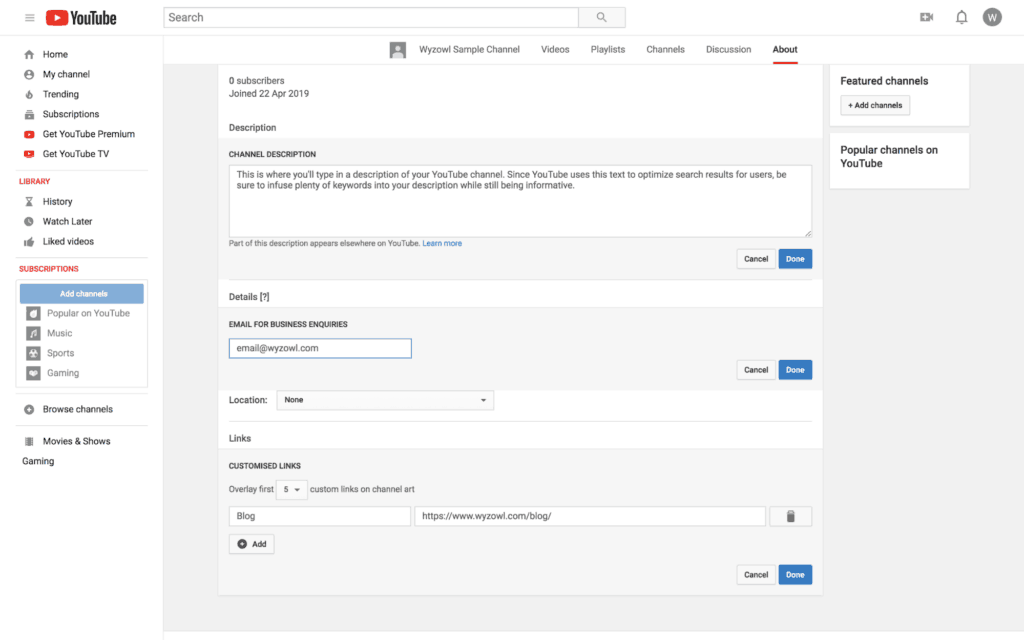
Your channel cover art is the banner that sits at the top of your YouTube channel. If you’re not a professional designer, don’t worry. There are plenty of free tools you can use to create your channel art in just minutes. We recommend Canva and Bannersnack. They’re both easy-to-use free tools that allow you to design your cover art and export it according to YouTube’s art dimension requirements.
As you’re creating your channel art, be sure your image matches your brand and is consistent with the visuals you’re using on your website and other social media accounts. Use fonts, colours, and graphics that match your brand identity.
Once you’ve created your beautiful channel cover art, upload it by clicking “Add channel art” at the top of the screen. Then locate the file you’d like to upload.
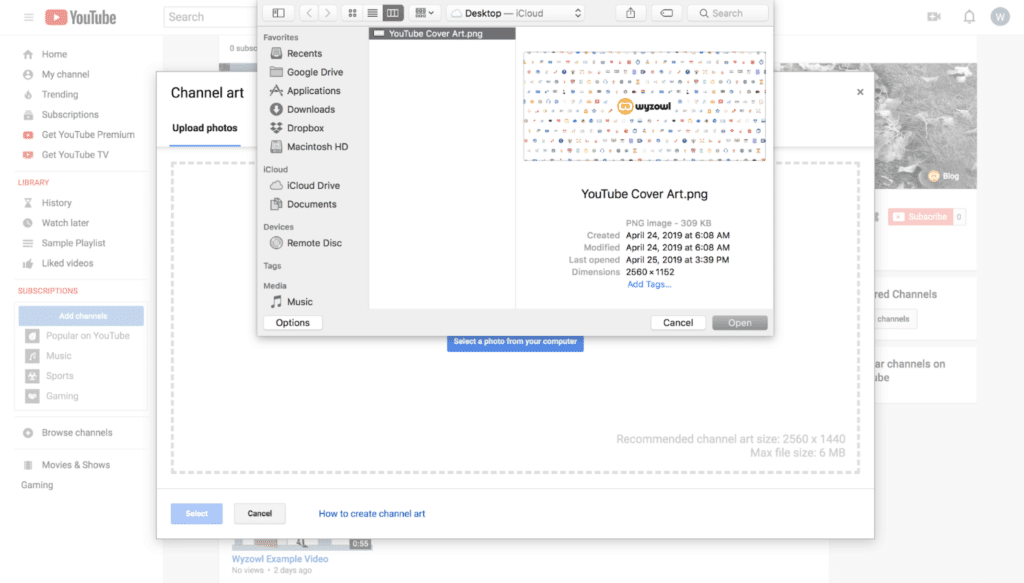
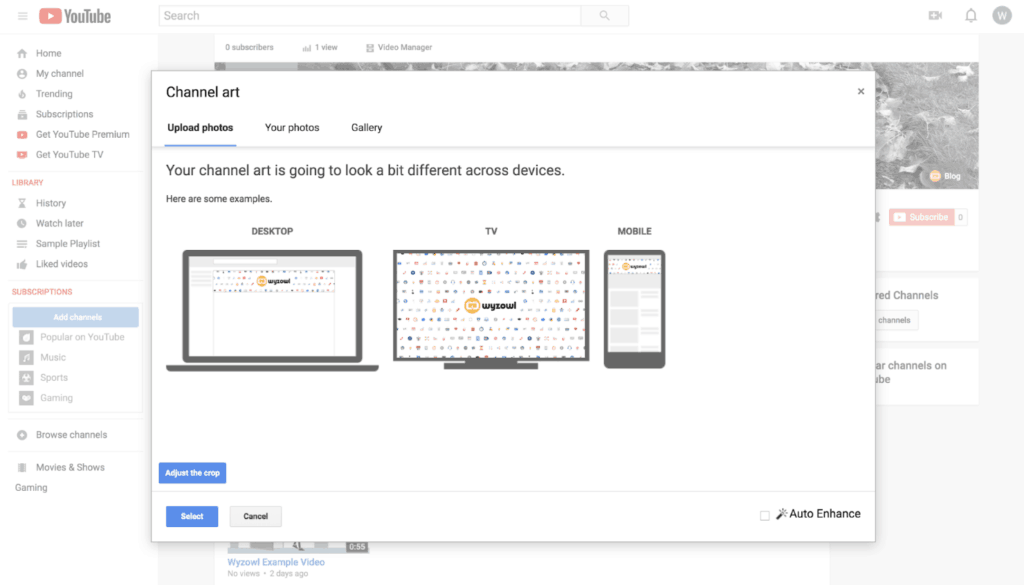
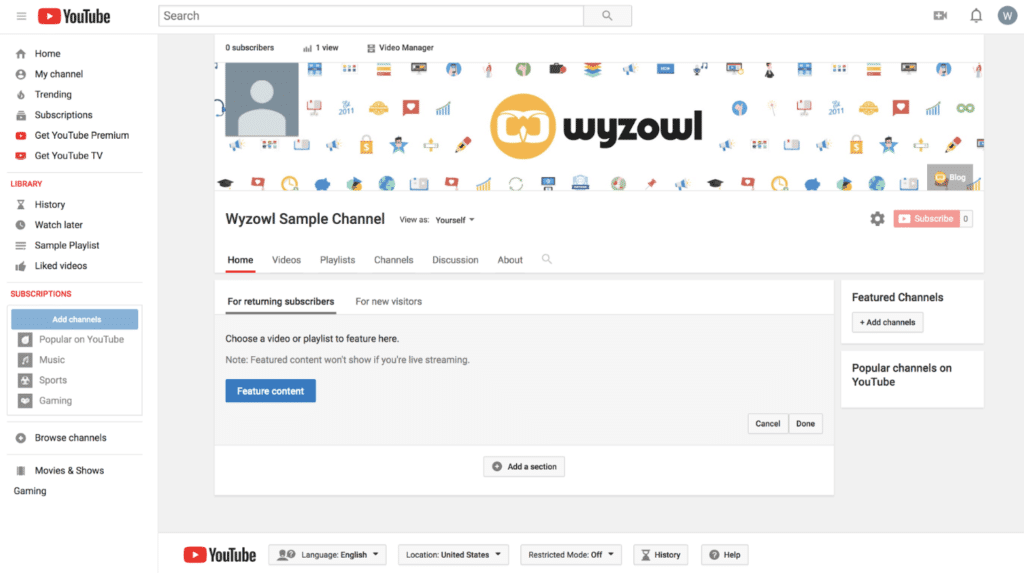

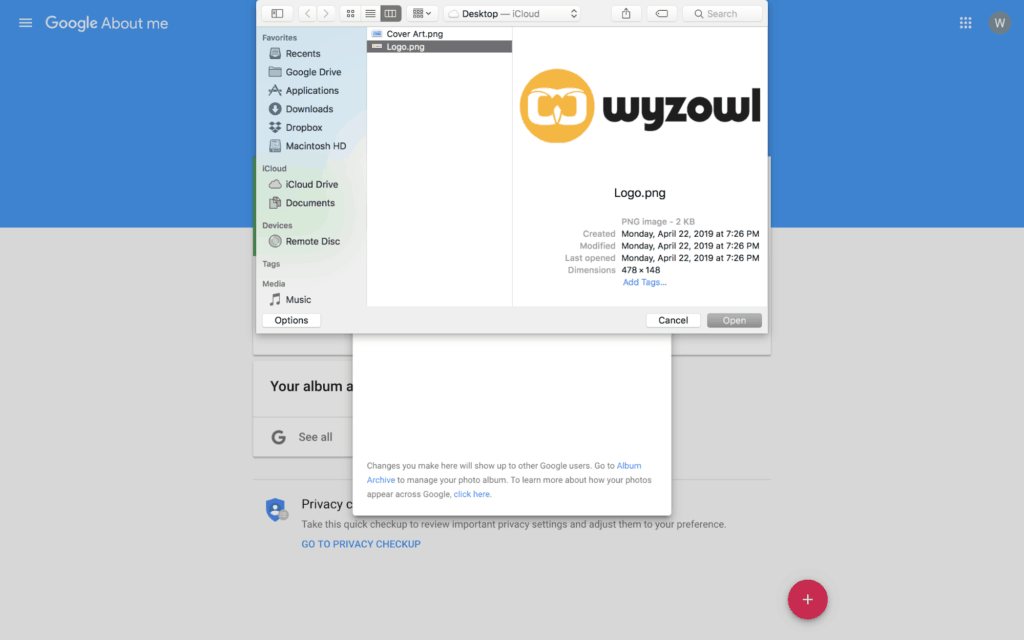
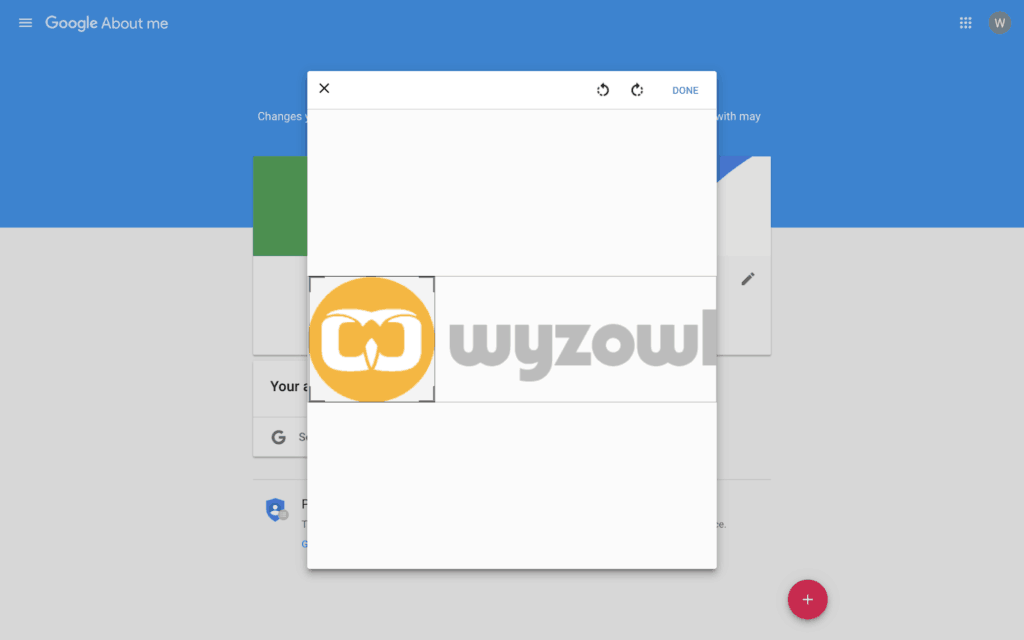
Remember the Customised Links we mentioned earlier? You’ll see those appear as linked icons right on top of your cover art. It’s a simple way to ensure your audience can easily get to your website, blog, or other landing page directly from your YouTube channel.
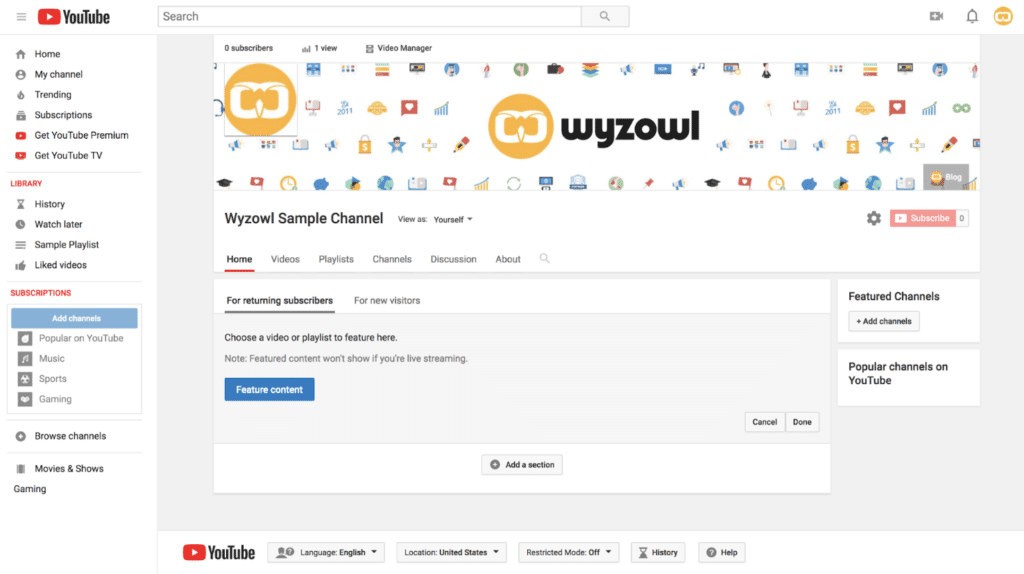
Now that your channel is all set up, it’s time to start uploading content. To upload your first video, click on the “Video Manager” link above your channel profile photo. This will take you into YouTube’s Video Manager tool.
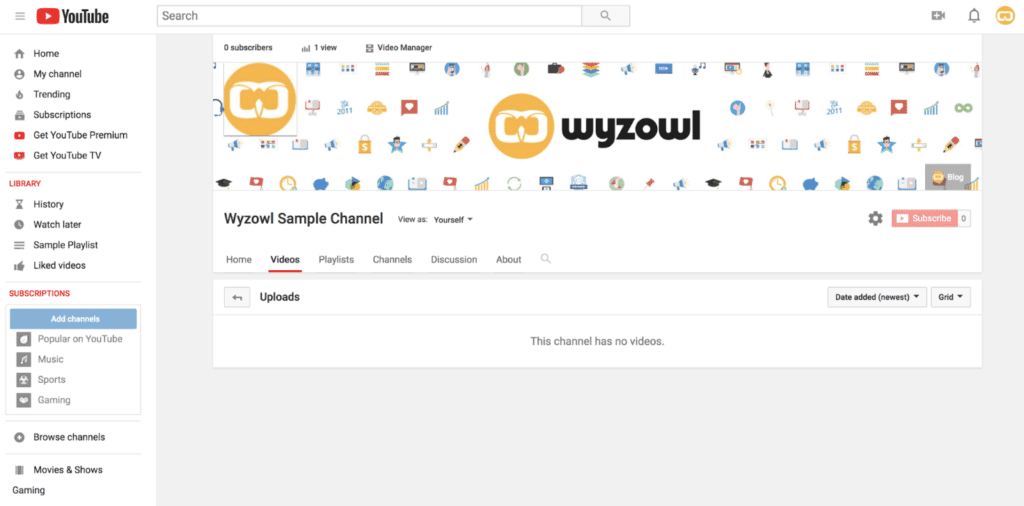
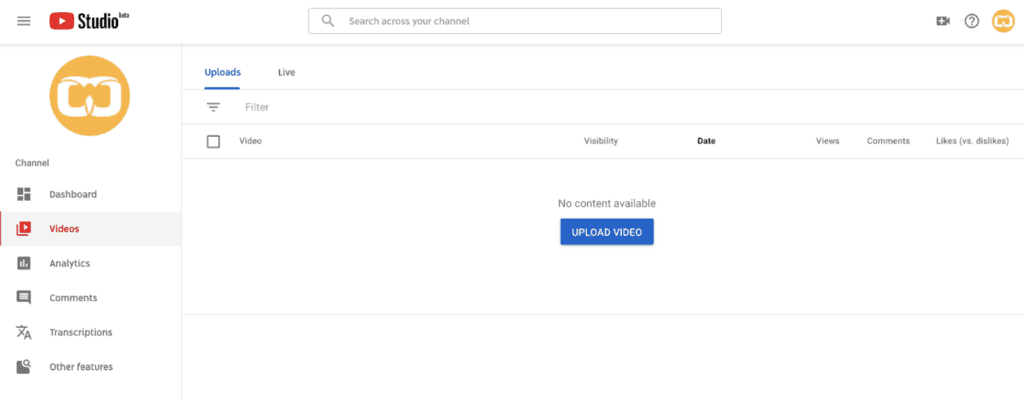
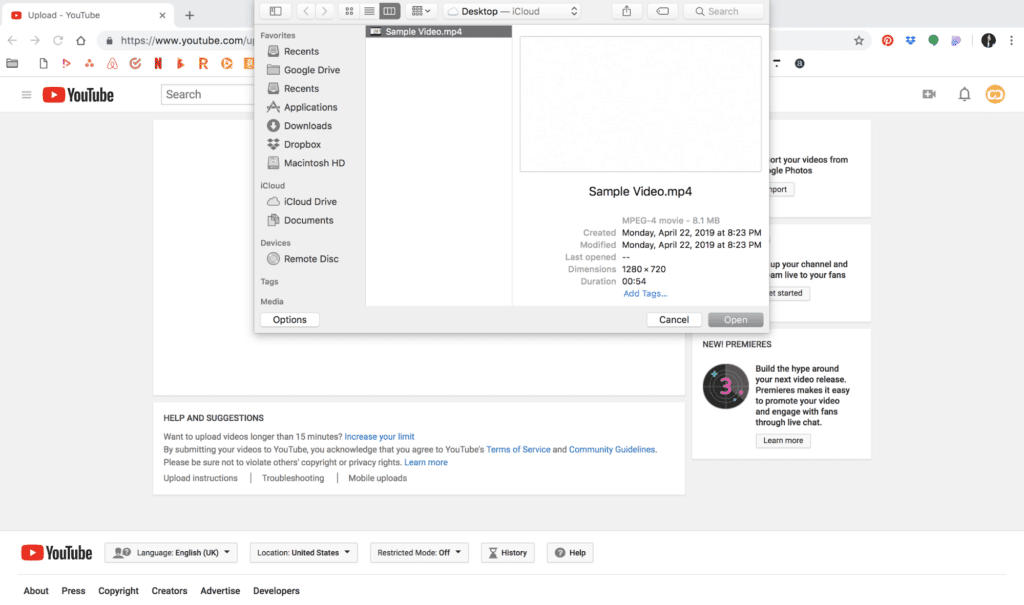
From this page, you can also add tags to help boost your video’s SEO ranking. For more on maximising your YouTube SEO, check out our blog on 13 ways to rank higher in YouTube’s search engine results in 2020. Here are a few quick tips as you’re thinking about YouTube SEO:
- Be sure your title packs a punch; it’s the first impression your audience will get of what’s inside your video, and you want them to click through without scrolling past you.
- Use focus keywords multiple times instead of lots of keywords once or twice.
- Include your URL in the video description so viewers can check out your website if they want to learn more.
- Just create great content. More views means better search results, and you’ll never get millions of views without having solid, shareworthy content.
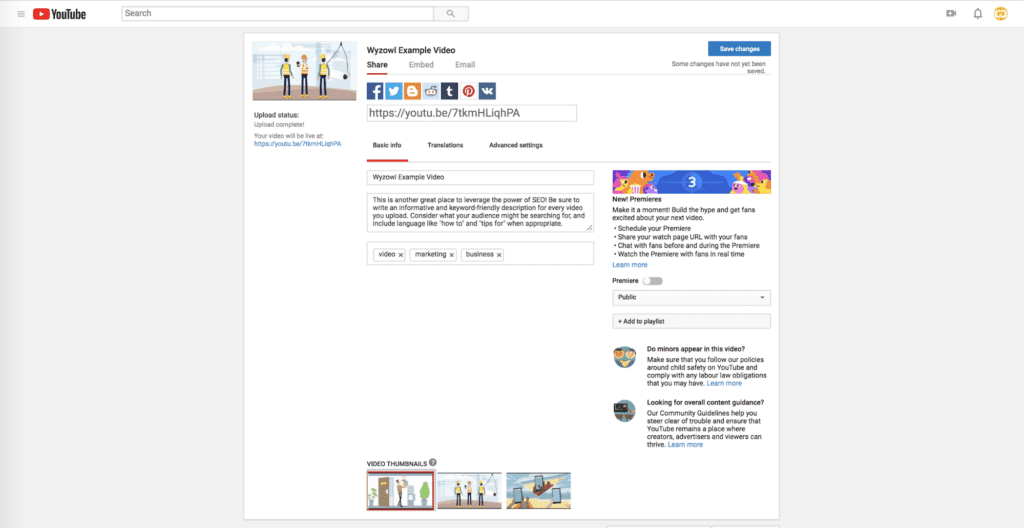
After you’ve uploaded several videos, you might be ready to make a YouTube playlist, which is just as simple as uploading a video. Simply navigate to your Video dashboard, and select the videos you’d like to feature in your playlist by checking the boxes to the left of the videos.
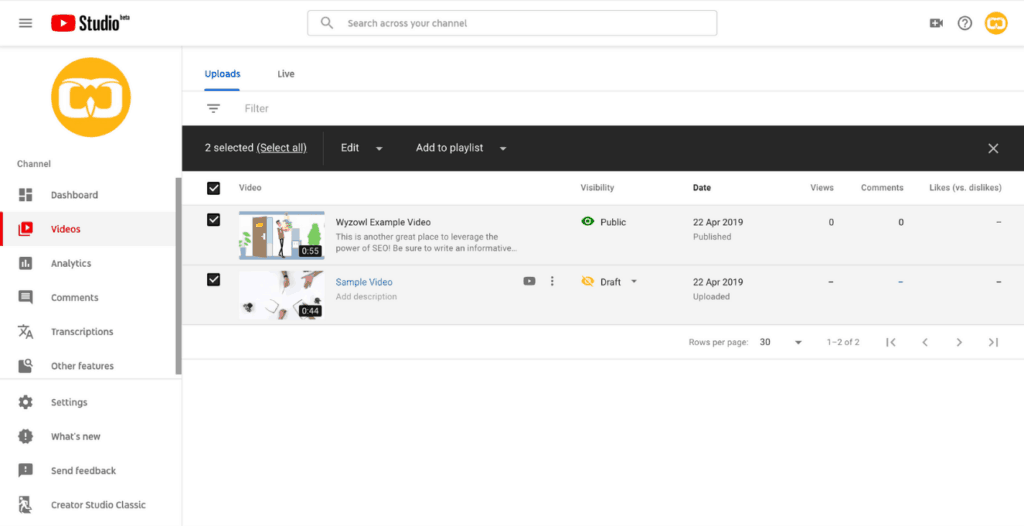

Bonus: Advertise
YouTube rolled out an advertising platform in August of 2007 and brands have been using it to achieve their video marketing goals ever since. Since traditional TV watching is in a constant state of decline, your marketing dollars might be better spent promoting that awesome content you’re already hosting on YouTube.With YouTube advertising, you only pay when people watch your ad, which lets you get a bigger bang for your marketing buck. You can also set daily spending limits and target specific demographics, making this platform a no-brainer for many modern, budget-conscious brands. For an in-depth look at YouTube advertising in 2020, check out our blog on that exact topic.
Wrapping up
Now that you know how to create a YouTube channel, you’re probably thinking about all the amazing content you want to create for your new channel. As you do, check out 21 YouTube Video Ideas for Businesses. It’s packed with tips, tricks, and inspiration to guide you as you brainstorm new video ideas and start building a powerful YouTube channel.from Fruitty Blog https://ift.tt/2YF8t11
via IFTTT
No comments:
Post a Comment